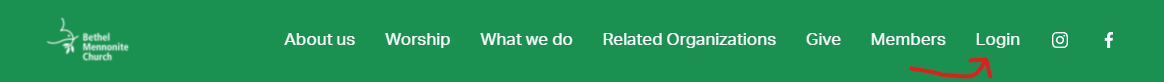Website Orientation - Logging In
This orientation is meant to give you a basic knowledge for creating your account and using your account.
Creating an account
We want to make sure the Bethel website and member content is secure. To do that, we are asking each Bethel member to create their own website account. Having your own personal website account will provide you with access to important member and church updates, such as:
Bethel Family Notes - through the Members Updates in the Members section of the website
Event Details - such as Adult Ed and Kids Connecting zoom links - found on the Bethel Calendar under the What We Do section of the website
Members Online Files - found in the Members section of the website
Bethel emails were sent out on:
- November 22, 2021 and
- December 9, 2021
with links to create your account for the website. If you have not received those emails please contact the church office in order to get the link to create your account.
Using your account
After you have created your account for the Bethel website, you can login. You will find the login button:
Desktop Web Browser
Mobile Web Browser
Once you are logged in, the ‘Login’ menu title will change to ‘Account’. The website can be kept logged in if you are using your own personal device. The next time you open your web browser, you will most likely still be logged in. This is by design.
Once you are logged in you will have unrestricted access to member specific information and content.
If you are not logged in, and you come across something on the website that requires a members account, you will be prompted for your login. Once you have logged in, you will be automatically brought to the item you were trying to view.
If you have an specific questions please reach out to the church office and they will be glad to answer your questions, or pass you on to the right person who can.